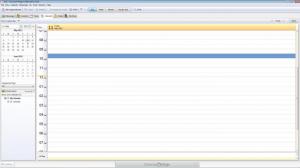UVC
7.3
Size: 17.42 MB
Downloads: 5166
Platform: Windows (All Versions)
In today's busy world, it's easy to lose track of things and to forget to complete certain tasks, meetings and other related information. This is why you should carry around an agenda, in which to store and plan every task. But the problem is that a paper agenda can't keep up with the speed and complexity of today's world. Computer software can help you in this case. I am talking about applications like UVC. This simple Windows program allows you to keep all your tasks, meetings, events and so on in the same place, where they can be easily organized.
The installation wizard of UVC can be completed in very little time and requires only a few clicks. The same goes for using the application. When launching the program for the first time, the user will be asked to create an account, for accessing the program's interface. This involves entering the email address, password, username and other related information. After creating the account and logging in, the main interface of UVC will be displayed.
Even if there are a lot of features available in the interface, one will be able to quickly find them, as every feature is organized into tabs. The user is able to add all his contacts to the interface, either by manually entering the required details for each of them or by importing contacts from other similar applications, like MS Outlook. The same goes for creating tasks. A task can have its description added, together with the starting and ending date and time. For allowing the user to recall a certain important task, a reminder can be set for each of them.
For making it easier to view tasks in case there are many of them, the interface of UVC features a large calendar. Adding tasks, events and meetings to it can be done using a single click. For securing and protecting all the data added to the program, a password can be set. This will prevent unauthorized users from accessing and viewing the personal and important information included in the program's interface.
Pros
It can organize all your personal and important information in the same place, helping you access it efficiently. Besides that, it can store all your contacts, allowing you to import them from external applications, like MS Outlook. Furthermore, the program's database can be protected with a password.
Cons
Using the program requires creating an online account first. UVC can efficiently store and organize all your personal information in the same place, helping you organize your life.
UVC
7.3
Download
UVC Awards

UVC Editor’s Review Rating
UVC has been reviewed by Jerome Johnston on 12 May 2012. Based on the user interface, features and complexity, Findmysoft has rated UVC 5 out of 5 stars, naming it Essential